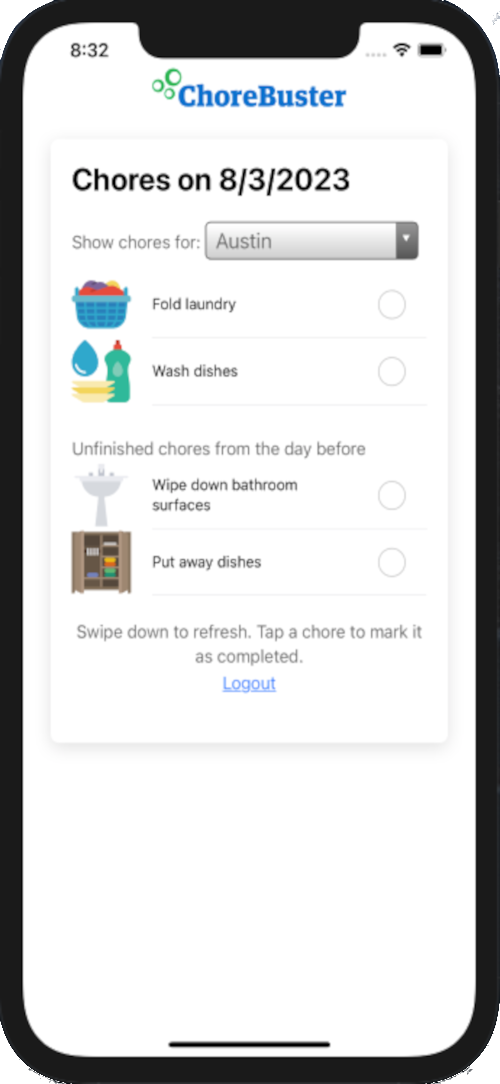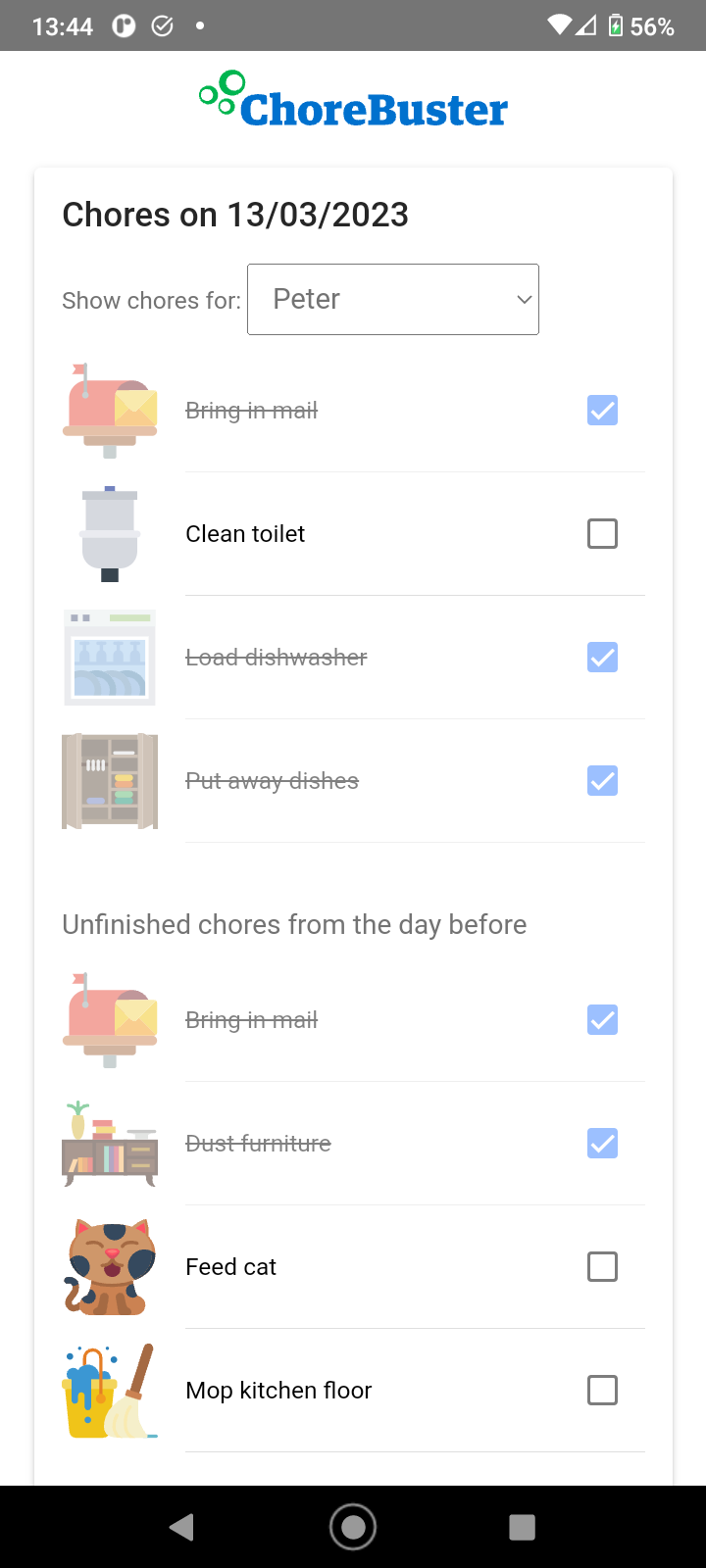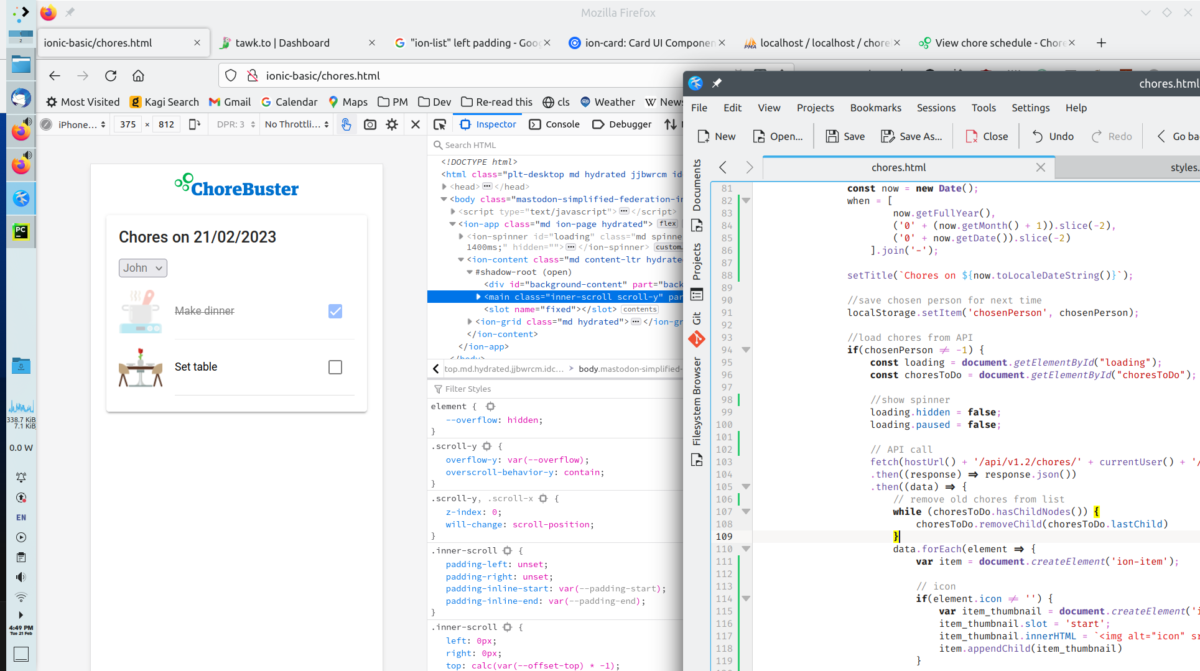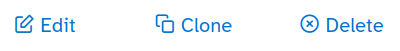A long-time ChoreBuster user, Eric, has done some very clever things to create a home dashboard that displays chores allocated by ChoreBuster:
“To give you some background I have 4 children and smart wall/calendar that I setup and installed off of my kitchen. I wanted the ability to easily add a chore chart to the screen and experimented in different ways of doing it. I’m pretty techy so at one point I had a postgres database hosted on my unraid server and was adding records for each kid and then querying the database via API to get JSON responses which I then formatted onto my digital screen. It was great except it didn’t pass the wife approval test (WAF). This led me down the road of looking for something that did this and I spent a good 6 months researching reddit, magicmirror and the internet looking for an easy to manage solution. I needed something that allowed me or my wife to do the following:
- Need a web interface that allowed someone with no technical skills to easily add and edit chores and assign people
- Need a way to query the resulting schedule by person to display on my wall calendar
- Needed the response format to be parsable JSON
- Wanted to ensure that any solution had a helpful developer behind it
When I found chorebuster I was a little leary if the software would actually work for my use case. I experimented with it for a bit but hit a few snags as there wasn’t direct API access and the ability to create a rotation of chores (not using points) was difficult to implement. I decided then to reach out to the developer to see what could be done and I was pleasantly surprised at the responsiveness. In the matter of a week or two I had working APIs and eventually a rotate feature that allowed me to easily create what I wanted.
I’ve been using chorebuster now for almost 5 years and I love it. Its a daily driver in my house to keep everyone on track with what daily chores they have to help with. I ended up going with Dakboard for my digital screen due to the headache of maintaining magicmirror (corrupt build’s on my server and the headache of making things look good). With dakboard all I had to do was write some simple script to pull the chore’s by person and display it. The code I use is attached for reference and a screenshot. You’ll see the chores in the right side of the screen which dynamically updates each morning.
Thank you for such a great app!”
We worked with Eric for a couple of weeks to build an API for him to use. That API is also used by the mobile phone app, too. If you’d like to make use of the API in your project, we’ll be happy to help.